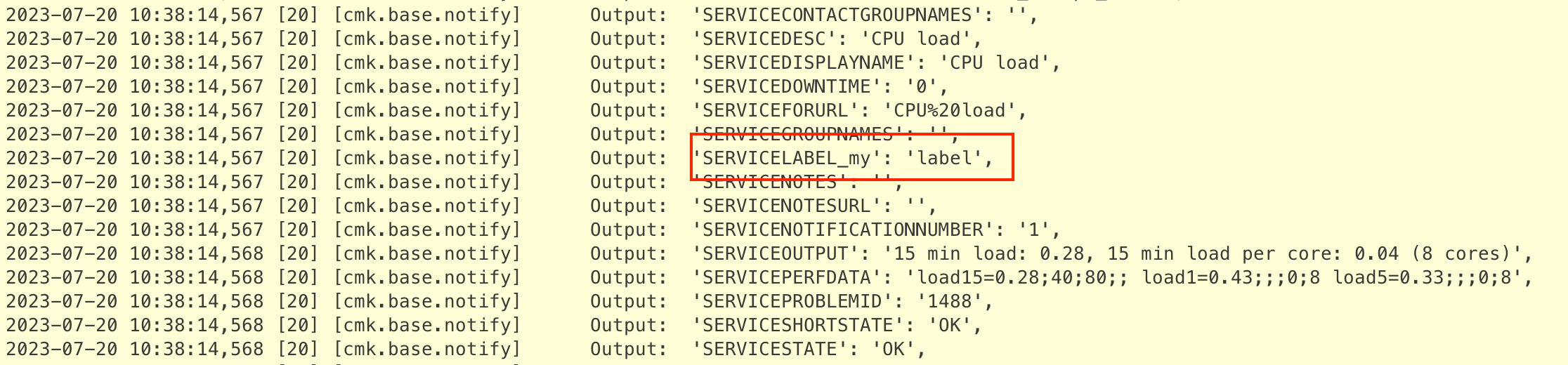The Problem is, that the Gui is not showing all of them.
So you can’t see which variables you can access, when building a new notification plugin.
A simple Workaround is to build a first test.
Just create a new plugin, as you would do. Make sure it’s in Python and Executable.
Place it in: ~/local/share/check_mk/notifications/
Then you put this code inside:
#!/usr/bin/env python3 # BK: Test full Context import pprint from cmk.notification_plugins import utils pprint.pprint(utils.collect_context())
You will find now a new notification Method “BK: Test full Context”, when you create a new Notification Rule.
If it’s not there, run omd restart apach first.
Create your rule, trigger a notification and check the log in
~/var/log/notify.log
There you see now the full context.